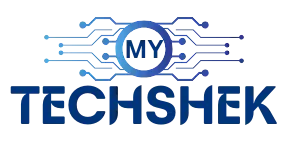How to Turn Off the (X)Twitter Sensitive Content Warning: Complete Guide 2024
Almost everything goes on Twitter(X), except when it doesn’t. Welcome to the crazy, amazing world of Twitter. You’ve probably faced those sensitive content warnings while scrolling through your feed. Although these notifications are meant to protect us from potentially offensive material, they can occasionally interfere with your smooth surfing experience. Whether you’re tired of the inconveniences or want to know how Twitter sensitive content warning turn off? I’m here to guide you through disabling those warnings effortlessly.
What Does the Twitter Sensitive Content Warning Mean?
If you’ve ever wondered why some tweets have a “sensitive content warning,” you’re not alone here. Twitter uses this technique to alert us to content that might be offensive or inappropriate for all users. Consider it a digital gatekeeper that filters out anything from somewhat suggestive to completely offensive material. Twitter allows you complete control over these settings, so don’t worry.

How to Turn Off Sensitive Content Warning on Twitter for All Devices
Android Users
If you want to know how to remove sensitive warnings on Twitter from your Android device? It’s a simple:
- First Open the twitter app, then Sign in.
- Then Select the “Settings and Privacy” option after tapping on your profile sign.
- After that Click on “Privacy and Safety.”
- Here, you’ll find the content warning key toggle it off to get rid of those alerts and now you can enjoy an unfiltered feed.
iOS Users
For iOS users, you might find Apple’s limitation a bit of a hurdle. But no problem, there’s a workaround:
- First open twitter website via mobile browser and sign in.
- Then select “Settings and Privacy” > “Privacy and Safety.”
- Adjust your settings to disable those unpleasant content warnings.
You must also be familiar with your device’s settings if you are having problems figuring out how to modify the SafeSearch settings on your iPhone.
Desktop Users
It’s simple to turn off content warnings for people who like large screens:
- Open your browser and log into Twitter.
- After selecting “More” from the sidebar, navigate to “Settings and Privacy.”
- By adjusting the settings under “Privacy and Safety,” you can quickly turn off content alerts and enable safe search.
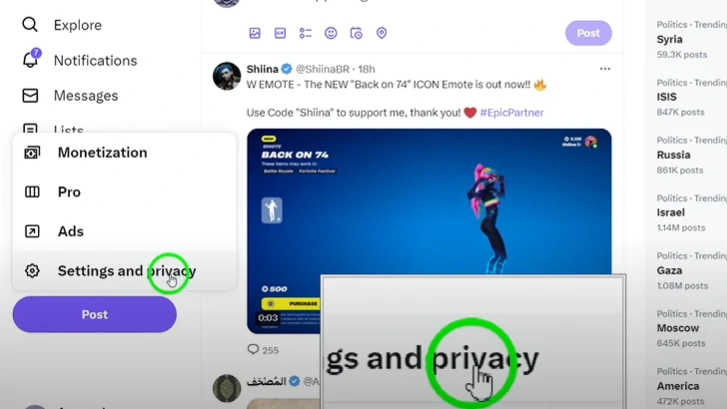
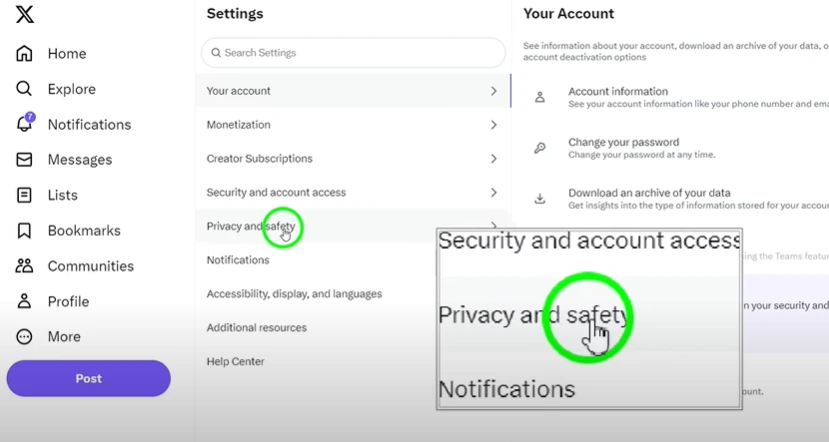
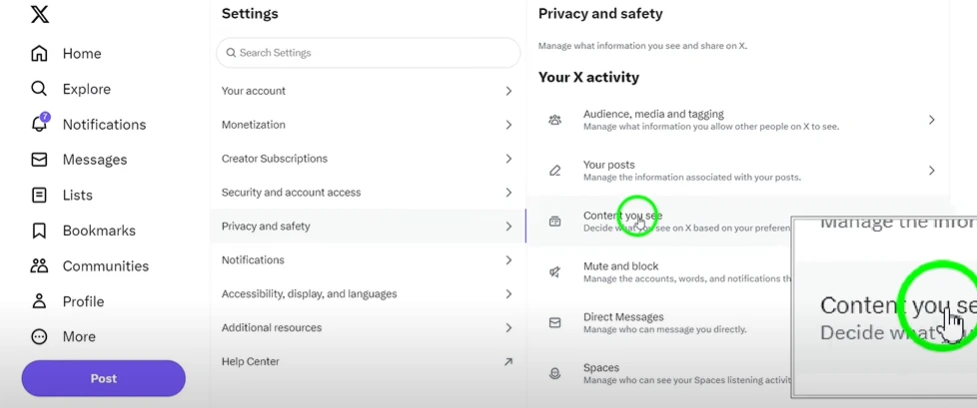
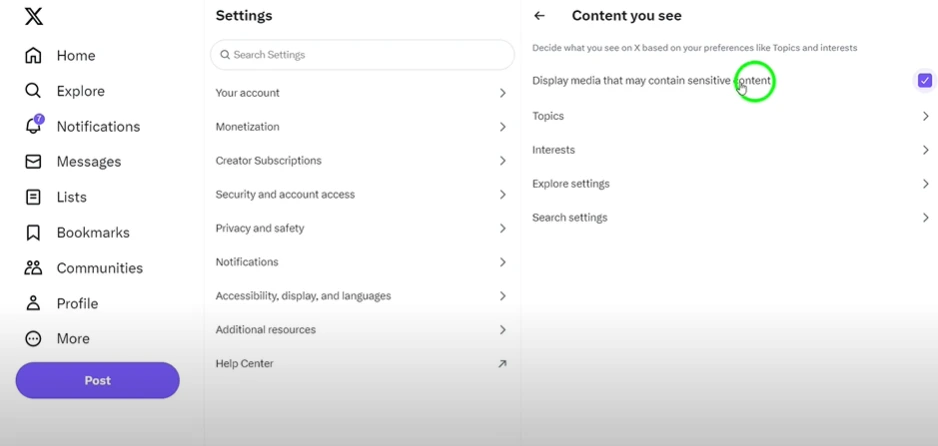
How to Adjust Sensitive Content Warnings for Your Own Tweets
Marking Your Tweets as Sensitive Content
Sometimes, you might need to label your own tweets as sensitive. Here’s how:
- Go to “Settings and Privacy.”
- Under “Privacy and Safety,” find “Your Tweets.”
- Choose to mark your tweets as sensitive when needed.
Removing the Sensitive Label on Personal Tweets
Want to unmark sensitive tweets? Here’s the lowdown:
- Go back to “Settings and Privacy.”
- Under “Your Tweets,” disable the sensitive label option.
- This can help boost your tweet’s visibility and reach.
Troubleshooting Twitter Sensitive Content Settings
Sensitive Content Warning Not Disabling Properly
If you are facing this issue? Try these quick fixes:
- Make sure your app is updated.
- Clear the app cache.
- Log out and back in to refresh your settings.
iOS Limitations and Workarounds
iOS users, if you’re hitting walls, try using the web version of Twitter to bypass certain restrictions.
Resetting to Default Content Settings
If you want a default content setting. Here’s how to reset everything:
- Select “Settings and Privacy.”
- Proceed to “Privacy and Safety.”
- Select the “restore default settings” option.
Benefits and Risks of Turning Off Twitter’s Sensitive Content Warning
Advantages
- Take advantage of unlimited access to a wide variety of stuff.
- Adjust your media choices to reflect your own preferences.
Potential Risks
- You may come across graphic or explicit material.
- May Increased chance of encountering content that might be against Twitter policies.
Conclusion
Disabling the sensitive material alert will allow you to explore Twitter more independently. But it’s important to utilize these settings carefully, striking a balance between your online safety and the accessibility of the material. As you embark on your Twitter adventure, relish your newfound freedom. And if you want to learn more about twitter’s tweets you can learn that from here.