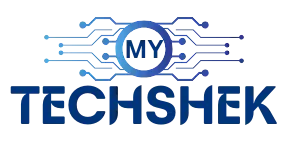How to Download Audio Tracks for MX Player: Step-by-Step Guide
If you are a movie lover then you can understand how frustrating it is when you find a good movie but you can not find a good audio track for that one. Or maybe audio quality is not up to the mark. If you are facing the same problem that how audio track download for MX PLAYER then you are at right place. So in this article we will cover all the points and steps on how to enhance your movie watching experience by downloading and adding audio tracks online.
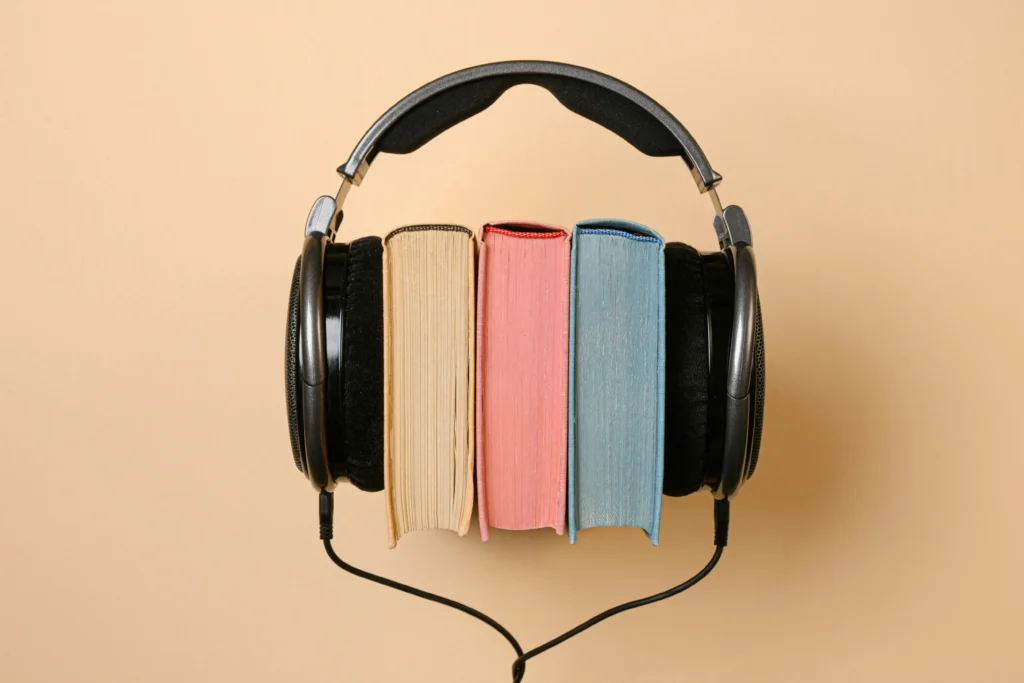
Understanding MX PLAYER
What is MX PLAYER?
MX PLAYER is a very popular media player for Android and iOS.It is also popular because of its smoothness and user friendly experience. It also has so many functionalities through which it enhances the viewing experience of users.
Features of MX PLAYER
- Wide Format Support: It plays almost all kinds of audio and video formats including MP4, AVI, MKV, MP3, AAC, etc. And also all the subtitles embedded in the media files.
- Subtitle Support: Give the subtitle experience to your movies with no hassles for an enriched view.
- Hardware Acceleration: Better performance for the decoder support with HW+.
- Multicore Decoding: [It] further demonstrated much better results on devices with dual processors.
Why Download Audio Tracks?
Enhancing Viewing Experience
Downloading audio tracks definitely enhance viewing experience. Due to audio tracks we can easily understand the language whatever we want.
Multilingual Accessibility
By this method of downloading audio tracks the barriers of language decrease. As you can watch the movies or videos in Hindi Tamil and English language. You can get access to Hindi audio track movies and can also watch Hollywood movies in Hindi.

Preparing Your Device
Checking Device Compatibility
Before you start the process make sure that your device is compatible with the APK file of MX PLAYER. Most of the latest versions of devices are compatible but you have to make sure of this first.
Updating MX PLAYER
Also make sure that you have updated the MX PLAYER to its latest version. Because the latest version brings all the new features that can give us more benefits.
Finding Audio Tracks
Reliable Sources For Audio Tracks
For better and high quality audios and to avoid all the legal issues make sure you choose the right and trusty websites.
- Opensubtitle.org: Many audio tracks can be found here. Make the right choice according to your interest.
- Forum Communities: This is the best online practice to find whatever you want to.
- Hooksounds.com: This is the top platform to download audio tracks. Also hooksound.com gives users 100% of legal protection
Legal Considerations
It is important that you always consider the legal consequences of piracy while downloading any material online. Make sure that you or the website that provides the music has permission to download and use the actual audio tracks featured.

Audio Track Download for MX PLAYER
Step-by-Step Guide
- Search for the Audio Track: To download the desired audio track the following steps should be taken based on the sources mentioned above;
- Download the File: It is also preferable to download it in a proper format like MP3 or AAC.
- Save to Device: It also saves the audio track in a location, which the user can easily identify on the computer.
Audio Track Download for MX Player
Locating the Downloaded File
Open MX PLAYER and go to the folder where you kept that downloaded file.
Syncing Audio Tracks with Movies
- Open the Movie File: Play the movie in MX Player.
- Access Audio Track Settings: Tap on the menu (three dots) and select “Audio.”
- Select Audio Track: Choose the downloaded audio track from the list.
Using Third-Party Applications
Recommended Third-Party Apps
- VLC for Android: PSTP is especially notable for its comprehensive support of file formats.
- AudioMuxer: Frees up more time and assists in combining and syncing multiple audio tracks.
Integration with MX Player
These apps can be useful in terms of increasing the overall handling and synchronization with the audio tracks integrated in MX Player.
Common Issues and Troubleshooting
Audio Sync Problems
If the audio does not match the video, or if the steps below do not work, use MX Player to add audio delay. That is why audio track download for MX PLAYER is easy.
Unsupported Audio Formats
Sometimes it is required to uplift audio track in a compatible format, software like Handbrake, VLC can be used for that purpose.
Seven practical steps to a better experience
When a child watches movies with subtitles, audio tracks should also appear on the screen.
Subtitles provide a more engaging audio-video stream when they are linked with personal music that is intended to be used with the movie. MX Player supports subtitle files such as SRT, SSA, and ASS.
MX Player and its audio configurations
Adjust the audio qualities of the MX player by enhancing its features for that purpose. To facilitate a better learning of your audio, the application enables users to adjust the equalizer and use the audio boost.
Legal and Ethical Considerations
Copyright Issues
Make sure that the audio information you are going to download does not contain copyright information or you have the permission right to use it.
Ensuring Responsible Usage
However, proper use of downloaded audio tracks should be ensured such as the respect of right of content creators.
Advantages of Custom Audio Tracks
Personalized Viewing
It can be said that guided audio tours can be customized according to your needs and some may prefer better quality sound while others may want it in a different language.
Enhanced Audio Quality
Sometimes, more suitable audio tracks can be found as comparably, the sound can be better than in the default tracks featured with the movie.
User Experiences
Customer reviews or feedbacks from MX Player people
Some of the users have reported success of having created and used their own audio tracks during movies enhancing their experience.
Personal Anecdotes
Looking at the experiences of friends or community forums about their previous endowments of putting their different favorites music track to motion picture.
Alternatives to MX Player
Other Media Players With Similar Features
There are other media players with similar features to want but the above listed are the most common ones and most preferred by users.
- VLC Media Player: To be comparable with Cute Editor, it is truly stuffed with options and supports numerous formats.
- KMPlayer: It is popular mainly for its great audio quality of the tracks and the VSX simple control panel.
Pros and Cons
- VLC: Overall, it is very flexible but it can become quite advanced to people who have no background with it.
- KMPlayer: easy to use but in the free version contains some ad interruptions
Conclusion
Here are the steps for audio track download for MX Player which can increase your overall viewing experience. If you strictly adhere to the instructions provided in this guide, you will be in a position to watch your favorite movies with ease in the language of your choice and to the best quality you desire. Provide detailed information on MX player and how to enjoy movies to the full. Also you can visit our how-to guide about WhatsApp from here.