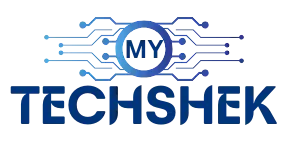How to Cancel Order on Zomato: A Step-by-Step Guide
One of the top meal delivery services, Zomato, puts convenience at your fingertips. What happens, though, if you have to cancel an order? Understanding how to cancel order on Zomato is crucial, regardless of the reason—a change of plans, an issue in your order, or anything else. Let’s get started with a thorough tutorial on Zomato order cancellation.
Steps on How to Cancel Order on Zomato
You can cancel your order with two methods through the app or with the help of a website. Here we will discuss both.
Using Zomato App
- On your smartphone, open the Zomato app.
- Access the ‘Orders’ subsection.
- Select the order that you want to cancel.
- Click “Cancel Order.”
- To confirm the cancellation, follow the instructions.
Using Zomato Website
- Open the website and log into your Zomato account.
- Go to the ‘Orders’ section of the menu.
- Select the order that you wish to cancel.
- Select ‘Cancel Order.’
- Follow the on-screen steps to confirm the cancellation
.

How to Cancel Zomato Order After 60 Seconds
It is very easy to cancel your order within 60 seconds after you place it. There is no need to worry if you have missed this chance.
Follow these steps to cancel your order on Zomato after 60 seconds:
- On the upper right corner, click the profile symbol.
- In the section titled “Food Orders,” select your orders.
- Click on the order you wish to cancel after selecting it.
- Click on Support in the upper right corner of the screen that appears.
- Select “Chat with Us.”
- The next item on the list is that I would like to return my order.
- Select the appropriate explanation from the given options.
- Then submit Yes, I want to cancel my order.
It’s advisable to get in touch with Zomato customer service right away if you run into trouble at any point during the procedure.
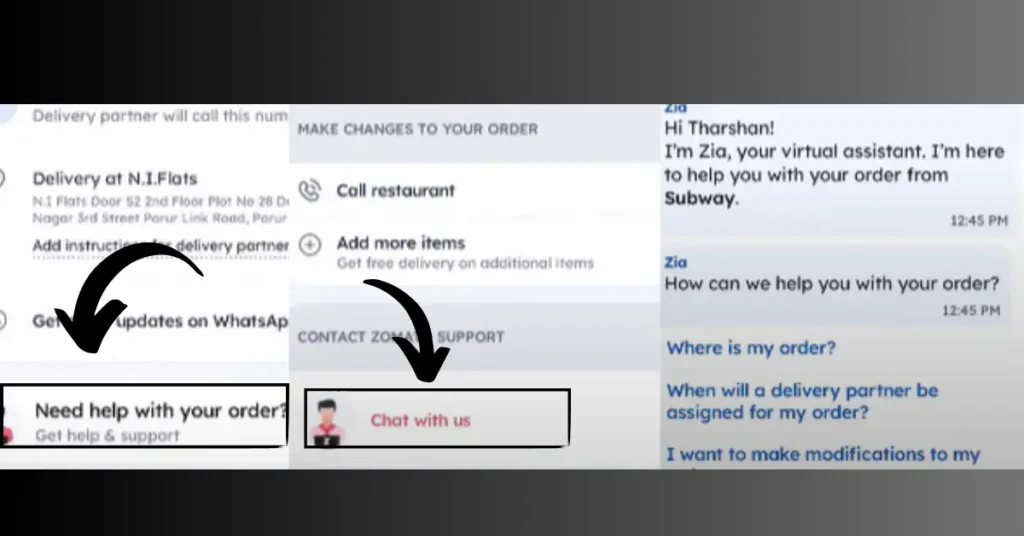
Scenarios in Which You Can Get a Refund From Zomato:
- If you have received a wrong order.
- If your order is damaged or incomplete.
- If your order got canceled from zomato end.
- If your food is missing.
- In case you placed a prepaid order but the restaurant canceled it due to lack of menu items.
The amount of refund will depend on Zomato cancellation & refund policy. Also the refund will be applied with the same payment method which is used as your purchase.
However if your order is being canceled due to personal reasons or invalid address phone number or something else then your full refund can not take place due to Zomato cancellation & refund policy.
How Much Time Does It Take To Get A Refund on Zomato?
| Mode Of payment | Time Taken For Refund |
|---|---|
| Payment Wallet | 1 Hour |
| UPI | 2 – 4 Business Days |
| Debit or Credit Card | 4 – 7 Business Days |
| Sodexo | 5 Business Days |
| Net Banking | 5 – 7 Business Days |
Will there be a charge if we cancel an order after it has been prepared?
Yes, But there might be a charge for the cancellation of order because once the restaurant starts preparing the order then ingredients and labor already cost them. Therefore, many food delivery platforms and restaurants including Zomato. The charges may change according to the Zomato cancellation & refund policy.
Common Issues and Solutions
Order Already Out for Delivery
If your order is out for delivery then the cancellation might not be possible through the app or website. So in that case you have to contact Zomato customer support to cancel the order.
No Option To Cancel
In any case if the cancellation button does not appear this might be due to restaurants policies or technical issues. In that case contact customer support.
Contacting Zomato Support
Via App
- Open the Zomato app
- Click on the “Support” option in the footer.
- Then choose the relevant issue and get in touch with support.
Via Website
- Log in to the Zomato account on the website.
- Click on the “SUPPORT” option in the footer.
- Then follow the instructions to contact support.
Through Social Media
You can also reach Zomato support through their social media accounts.

How to cancel an order on Zomato app via call
To cancel an order on Zomato via call follow these instructions.
Open The Zomato APP:
- Launch the Zomato app on your smartphone.
Navigate to your Orders:
- Tap on the profile icon or three navigate buttons from the top left corner.
- Then select “Your Orders” from the menu.
Find the order you want to cancel:
- Browse through the list of orders to find the order you want to cancel.
Access Help & Support:
- Tap on the order to view its details.
- Look for the “Help” or “Support” options in order details.
Locate Customer Support:
- Find the customer care phone number in the Support or Help section.
Call Customer Support:
- Call the customer care number that is provided in the app.
Request Order Cancellation:
- Once you are connected with customer support then provide them with your order number, restaurant name and other information if necessary.
- Then request the cancellation and tell them the reason behind that.
Follow Instructions:
- Follow the instructions if any further instructions are given by the support team.
Receive Confirmation:
- After the call you should receive email or notifications about the confirmation of cancellation.
If you find any kind of issue or error or issue while connecting to a call then use in-app chat or email for the cancellation request. That was all the possible ways of how to cancel order on Zomato.
Conclusion
On Zomato, canceling an order is usually simple as long as you do it quickly. An easy experience can be ensured by being aware of the procedures and guidelines. Be it a change of heart or a problem with the restaurant, it’s important to know your alternatives.